Telegram US Group List 2245
-
Group
 1,099 Members ()
1,099 Members () -
Group

社工库人工高级查询 - FreeSGKBOT
162,300 Members () -
Group

Бесплатный пиар| Доска обьявлений
2,001 Members () -
Group

اسواق دمشق & حلب 🇸🇾
1,364 Members () -
Group

HEARTLESS.
866 Members () -
Group

💜Cross Promotion World💜
333 Members () -
Channel

•{{قناة القرآن الكريم}}•
560 Members () -
Channel

𝙈𝙓𝘽N𝘼17☂💳
1,625 Members () -
Channel

WIUT Career Development Centre
1,158 Members () -
Group
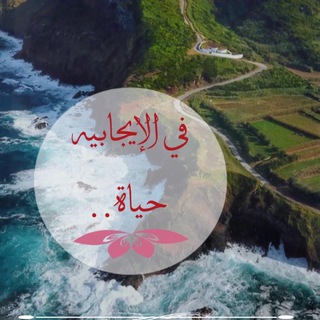
حياة الإيجابية ✨🤍 .
7,143 Members () -
Group

Union Gallery
627 Members () -
Group

- ميم خاء⸙.
3,504 Members () -
Group

كـبـرياء😒 مـتـمرد👑
3,982 Members () -
Group

الجوهرة السلفيــة (طآلبة علم)🥀🌼
1,181 Members () -
Channel

انجمن اندودانتیستهای ایران
1,300 Members () -
Channel

Ребенок Шариковых
373 Members () -
Group

💽 𝘿𝙄𝙎𝘾𝙊𝙂𝙍𝘼𝙁𝙄𝘼𝙎 𝘾𝙍𝙄𝙎𝙏𝙄𝘼𝙉𝘼𝙎 💽
2,105 Members () -
Group
-
Group

😎ADICCIÓN S3😎
759 Members () -
Group

Manifestationer i Sverige
860 Members () -
Group

نتیجه دوره های مینا جهانبخش
3,366 Members () -
Group

کانال دکتر ابراهیم صالحی عمران
344 Members () -
Group

[HIRING] BISEX PROMOTE
8,257 Members () -
Group

👠Moda y belleza💋
739 Members () -
Group
-
Group

﹅˙ coretan kata ≭ ˙
2,513 Members () -
Channel

مشکات هدایت
743 Members () -
Group

❣كـتـ❣نـ♡ـبـض❣️قَلبـ♡ــيے❣️ـابـات
15,597 Members () -
Group
-
Channel

افتار | 𝐀𝐯𝐚𝐓𝐚𝐫
1,010 Members () -
Group

Heaven's Gate
986 Members () -
Group

شــات عـــام
2,104 Members () -
Group

DAILY VPN CONFIGURATION FILES🇰🇪🇰🇪
1,384 Members () -
Group

🇮🇷🇮🇷موسسهی اوج🇮🇷🇮🇷
574 Members () -
Channel

Ох, Бабоньки!
21,686 Members () -
Group
-
Group

👨💻 خليك واعي 🌐
440 Members () -
Group

يوميات ريونةة البايرة 🐸🚬
11,353 Members () -
Group

نسًـمِـآتُ حدُآئقَ آلَفُردُوُسِ🍃💚
392 Members () -
Group

مُتنفس|💭
4,463 Members () -
Channel

FU STOREحسابات ببجي
1,784 Members () -
Channel

La Lista Di Tante Serie tv 📌
929 Members () -
Channel
-
Channel

𝙊𝙉𝙇𝙔 𝘽𝘼𝙉𝙂𝙏𝘼𝙉 ☂️
6,523 Members () -
Group

گروه خبری صبح ساحل
1,755 Members () -
Channel

Ilústrame
418 Members () -
Group

入境事務助理員/主任(IA/IO)討論區
774 Members () -
Channel

Муҳаммадалиев
745 Members () -
Group
-
Group

زبان انگليسي (سید میلاد قريشي)
6,587 Members () -
Group
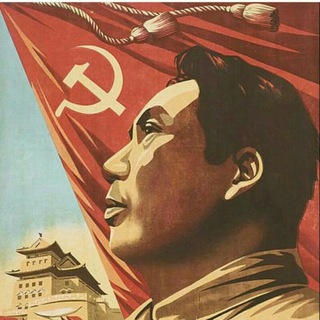
节点共享—欢迎机场难民
7,226 Members () -
Channel

💰Arz.digital💰
2,057 Members () -
Group

نمایندگان پورسانتی شیک پوش 💫85برندمعتبر
919 Members () -
Channel

آنـا وحـبـيبي🤴🏻♥️
776 Members () -
Channel
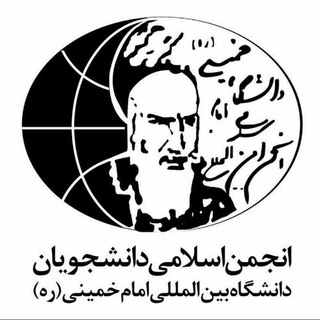
انجمن اسلامی دانشجویان
477 Members () -
Group

🕊️ КИТОБИ ИШҚ 🕊️
673 Members () -
Group

🌐 مملكة التطبيقات 📱
5,000 Members () -
Channel

soon, unsubs? kesleo sebulan.
1,733 Members () -
Group

↯ 𝔅𝔦𝔠𝔥𝔦𝔶𝔞𝔩. 🎳
4,356 Members () -
Group

Город Ульяновск
3,793 Members () -
Channel

SPECIAL ONE O'QUV MARKAZI
846 Members () -
Group

✏️ ليدبروا آياته 📩
1,750 Members () -
Channel

HIRTEAM. EXIDE OFC
28,341 Members () -
Group

حـروف مـبـ؏ـثـرة || 𝚂𝙲𝙰𝚃𝚃𝙴𝚁𝙴𝙳_𝙻𝙴𝚃𝚃𝙴𝚁𝚂 🖤
8,798 Members () -
Group

🔥 𝗥𝗢𝗟𝗘𝗧𝗔 𝗩𝗜𝗣 🎰 𝗔𝗢 𝗩𝗜𝗩𝗢 𝗙𝗘𝗡𝗜𝗫 🔥 𝗙𝗥𝗘𝗘
13,053 Members () -
Group

DeFi Raccoons 🦝 The Biggest DeFi & NFT Community
28,587 Members () -
Group
-
Group

𝐀𝐞𝐬𝐩𝐚.
439 Members () -
Channel

♕𝐎𝐅𝐂.𝐖𝐎𝐋𝐅 𝐒𝐈𝐃𝐄♕ . HIRMIN
1,415 Members () -
Group

گروه مهندسی 2800
54,888 Members () -
Channel

HIRTEAM // UKTH
2,531 Members () -
Channel

SK CREATION
4,836 Members () -
Group
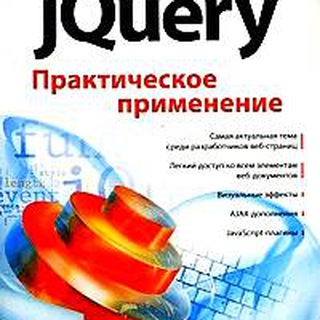
jQuery — русскоговорящее общество
544 Members () -
Channel

Haqq_qanadlar
333 Members () -
Channel
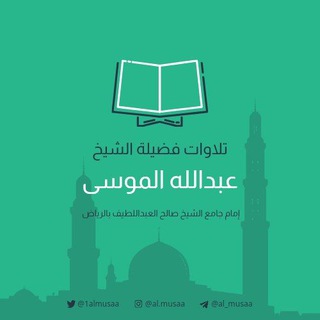
تلاوات القارئ | عبدالله الموسى
4,143 Members () -
Group

WESTER | SCHOOL
989 Members () -
Group

ت̲وويڪﺳ̲ 𝒗𝒊𝒑
458 Members () -
Channel

بانک جزوات پزشکی
478 Members () -
Group

Литовец РУБИТ ПРАВДУ!
2,230 Members () -
Group

PrayTriots 🇺🇸
5,784 Members () -
Channel

جاليات عنيزة
429 Members () -
Group

🎵دروس صوتی وتصویری تجوید🎧
4,809 Members () -
Group
-
Group
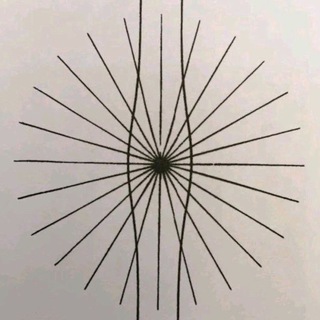
🤔骇客鸟窝🐦
1,465 Members () -
Group

Азбука Дома
1,182 Members () -
Group
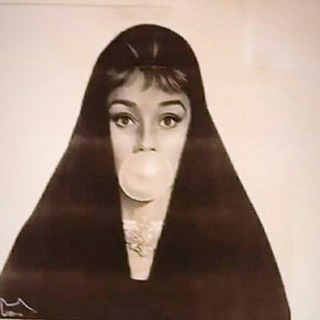
𝘪𝘵'𝘴 𝘰𝘬 ..
1,224 Members () -
Group
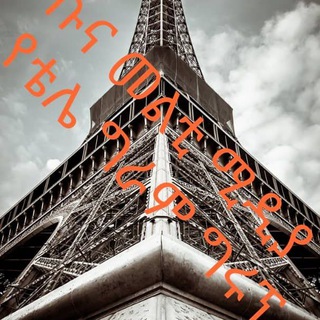
ሱና 📢መልቲሚዲያ🔈
1,289 Members () -
Channel

執 . 𝐖𝐇 𝐔𝐍𝐈𝐕𝐄𝐑𝐒𝐈𝐓𝐘
1,607 Members () -
Channel

𝐍𝐄𝐂𝐑𝐎𝐏𝐎𝐋𝐈𝐒
13,732 Members () -
Group

Мобильная разработка
17,897 Members () -
Group
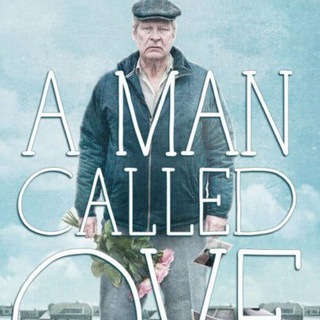
کتاب صوتی مردی به نام اوه
1,327 Members () -
Channel

Эро аниме:3
4,000 Members () -
Group

🌸Korea💜Army💜Style🌸
437 Members () -
Group

" کفش قائم "
412 Members () -
Group

ThinkTank.Community News -ru
1,543 Members () -
Group

چنل رو انتقال دادیم.
488 Members () -
Group

Law&Productivity
4,466 Members () -
Channel

Sociology Optional
6,122 Members () -
Group

ПриZрак Новороссии
190,906 Members () -
Group
TG USA Telegram Group
Popular | Latest | New
Large file size limit Usernames Powered by Playwire
Next time you want to quickly move a piece of media from one device to another, Telegram has you covered. The Saved Messages chat is your own personal cloud scratchpad for keeping a record of information that you can access on any device where you're logged into Telegram. For maximum privacy, you can create secret chats that use end-to-end encryption. These aren't stored on Telegram's servers, so you can only access them with your specific phone. If one party deletes a message, it disappears on both devices. And you can specify a self-destruct period for all media if you like. To use this feature, head over to the hamburger menu by swiping right and choose Contacts. Choose ‘Find People Nearby’ and here you will see a list of contacts who have chosen to be visible. You can also scroll down to see all nearby groups and the option to create your own. Users who wish to be discovered by this feature can turn it on in the hamburger menu/People Nearby/Make myself visible. On Android, tap the three-dot Menu button in the top-right of any Telegram chat and choose Mute notifications. On iOS, tap the contact or group name at the top of the screen and choose Mute. Then you can choose to mute the chat for various periods of time, or forever.
To get started, open the Telegram app. Next, go to Settings and choose Appearance. Slow Mode Telegram New Photo Telegram lacks the Stories feature of some competing messaging apps which lets you post images or short videos without messaging a contact directly. Admittedly it isn’t an essential feature for most people.
Launch the Telegram app on your iPhone or Android device -> navigate to the Settings and choose Devices. A great way to organize your chats inside a group or channel is by using hashtags. When you use a hashtag in a message, that word becomes searchable allowing you to see all the messages relating to that topic. For example, if the group is discussing the new Avengers movie, everyone can use the Avengers hashtag. If you want to see all the messages in one location, you can just tap on the hashtag and all the messages with that hashtag will come up.
Warning: Undefined variable $t in /var/www/bootg/news.php on line 33
US